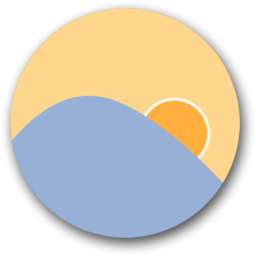
f.lux
39.94
Software information
License:
Freeware (Free)
Updated:
10 May 2017
Publisher:
Stereopsis
Website:
http://justgetflux.com
Software Screenshots
Size: 1 KB
Downloads: 14567
Platform: Mac OS X
The negative effects of a computer's monitor can be felt in the evening or early in the morning, due to the bright blue-ish light they emit. f.lux aims to solve this issue by re-adjusting your monitor's brightness and color settings. Instead of making the adjustments yourself, at least three times a day, you can let this simple application do it automatically, according to the time of the day, geographical location and to a few personal settings.
The application changes the screen's cold, blue color settings to a warm yellow light gradually. The best part is that the re-calibration is quite subtle, so you probably won't notice the change. The only thing you will notice is that your eyes won't hurt when you work on your computer at late hours or early in the morning.
You can just run the application and let it work in the background at all times, but you have to make a few simple tweaks, at least when you run it for the first time. You can choose between different predefined brightness settings, on a compact user interface, on which you can also set different brightness values for daytime, sunset and bedtime.
The application uses your geographical location as well. As a result, your time zone and current season will affect how fast or slow your monitor will be auto-calibrated. All you have to do is type in your city's name and the application will know what to do.
A few useful options can be found through an icon on the menu bar. If you want to watch a movie or do some color-sensitive work in Photoshop, you can temporarily disable the application and return the monitor's brightness and color settings to their original states. The available options allow you to disable the auto-adjustments for an hour, until sunrise or to disable them for a specific application.
Pros
f.lux can automatically adjust a monitor's brightness and color settings, according to the time of the day. The transition is gradual and barely noticeable. Also, the application allows you to make a series of manual adjustments.
Cons
There are no design flaws or functionality gaps to address. Thanks to f.lux's smart functionality, working on a computer late at night won't be so hazardous to your eyes anymore.
f.lux
39.94
Download
f.lux Awards

f.lux Editor’s Review Rating
f.lux has been reviewed by Frederick Barton on 25 Nov 2014. Based on the user interface, features and complexity, Findmysoft has rated f.lux 5 out of 5 stars, naming it Essential











