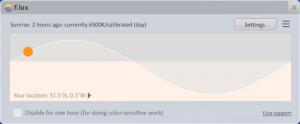f.lux
4.71
Size: 812.93 KB
Downloads: 4839
Platform: Windows (All Versions)
The best time to use a computer is during the day. At night, the screen tends to emit an eerie blue glow and it blinds you in the morning. You can adjust the screen's colors to make it more comfortable for your eyes, but doing so three times a day can be a tedious chore. f.lux can automatically calibrate your monitor, based on the time of day. It applies warmer colors at night and it will make the colors look like sunlight during the day. All you have to do is tell the application where you live and it will do the rest for you.
The application is available for Windows, Linux and Mac, as well as iOS mobile platforms. You can install it in a matter of seconds, without going through any complex settings. f.lux does not require any additional tools or services and it does not use too much disk space, processing power or RAM.
The best part about f.lux is that it won't recalibrate the screen suddenly, at specific hours. The transition is gradual and subtle, so you may not even notice any changes. It is represented as a curved graph, on a compact user interface, which can be displayed by clicking the application's system tray icon. The current time is represented in the same graph, as a sun or moon icon.
You can adjust the lighting level for daytime and nighttime in the application's general settings menu. It is also possible to set a faster or slower transition speed, in the same menu. The city you live in can be selected on a Google powered map, on a separate window, by typing its name, zip code or map coordinates. The application allows you to temporarily disable its screen calibration feature, which can be very helpful if you have to perform color sensitive operations.
Pros
The application automatically adjusts the color temperature on your screen, based on the time of day. The transition is gradual and comfortable for the eye. You can adjust the lighting levels yourself, for daytime and nighttime.
Cons
There are no obvious drawbacks to mention. If working on a computer during the night or morning feels like staring at the sun, you can remedy this situation instantly with f.lux.
f.lux
4.71
Download
f.lux Awards

f.lux Editor’s Review Rating
f.lux has been reviewed by Frederick Barton on 25 Oct 2013. Based on the user interface, features and complexity, Findmysoft has rated f.lux 5 out of 5 stars, naming it Essential